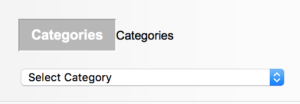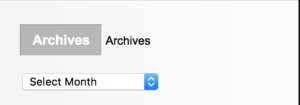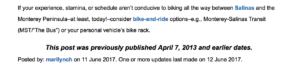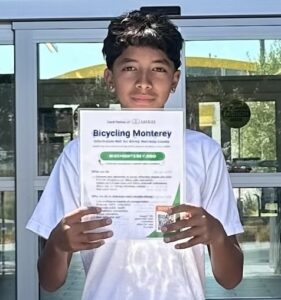Posted by Founder, Bicycling Monterey
Website changes, June 2017
[Update to the below: https://bikemonterey.org/using-this-site/tip-to-quickly-find-info-on-this-blog]
The Bicycling Monterey website, launched in 2009, has over 575 web pages of original content. To help website visitors locate what they’re looking for—and to help reduce the webmaster’s volunteer hours in this 9th year— some site changes have been made. A notice of this was sent to Bicycling Monterey subscribers, and this post is provided to help them and other site users adjust.
Changes are ongoing, so the info below may not be current when you read this.
First, a couple notes:
- When using the “Archives” (by month) or other search tools in the sidebar, sometimes clicking “Home” first will give better results.
- If you accessed the site via a search engine or via the URL bicyclingmonterey.com, you may see the old site banner. However, the content of the post or page it directs you to should be the most current version.
Some of the site changes
At times, the home page may no longer have a slider—that is, a featured spot with three posts rotating, as pictured below.
To highlight some of the info that would formerly have been in the featured spot, such as Open Streets dates, sidebar widgets may occasionally change. 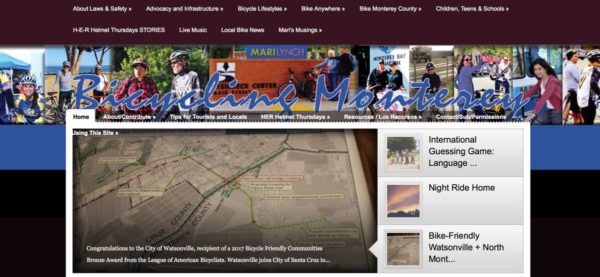
There are also no longer dozens of posts displayed on the home page.
Instead, home may at times now simply be an intro page, whether you get there by clicking the “Home” tab after arriving on the site, or whether you land there via any of Bicycling Monterey’s domain names: https://bikemonterey.org or alternate domain names, i.e., bicyclingmonterey.com, bicyclingmonterey.org, tipsfortourists.com, and the original domain name, https://marilynch.com/blog. (As reported by Kera Abraham in “The Change Agent” in the Monterey County Weekly’s first special bike issue in May 2011: “What started as Dehmler’s [Mari Lynch Dehmler’s] personal blog two years ago quickly evolved into an umbrella website for all things two-wheeled in Monterey County.” )
Among the dozens of posts on the former home page were many that highlighted specific dates. These included such things as deadlines for giving input to Caltrans on a statewide bike plan, notices about upcoming Monterey County events, and more. Many of these will continue to be posted on the Bike Calendar, just as they were in the past. If you might like to volunteer to help maintain the calendar, please phone me.
A few dates will be highlighted in a new “menu” (list) in the website’s sidebar. Look for that list of upcoming events, or deadlines (e.g., regarding infrastructure input) below the website’s calendar widget.
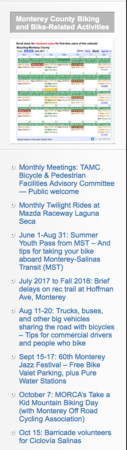
Accessing info by categories and subcategories
With this WordPress theme, categories of POSTS show up above the website banner. (In a bit I’ll share info about accessing PAGES, which show up below the banner.)
Highlight (by resting your cursor on its name) any of the POST categories. You’ll now see a general description about each category.
The POSTS’ subcategories show up there as drop-down menus. Problem is, it’s often challenging to wrestle with those drop-downs.
As suggested in the description for the first category (“About Laws & Safety“)…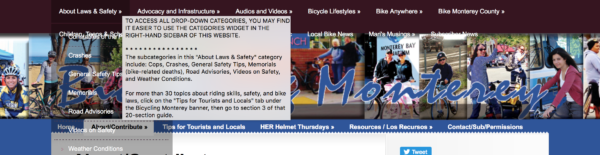 instead of attempting to wrestle with those drop-downs, use the Categories widget in the sidebar.
instead of attempting to wrestle with those drop-downs, use the Categories widget in the sidebar.
All the categories and their subcategories can be viewed in the widget. There, simply make your selection of any category, or subcategory.
Not all of the 575+ posts and pages on this site pop up in categories, so contact Mari if you can’t find what you’re looking for.
Why shout that out?
The Categories widget was understandably overlooked by many people, due to being one of numerous widgets in the sidebar. And wrestling drop-downs, like those in the image below, isn’t fun. It was often nearly impossible to access those subcategories. And if you could access them, it usually took an unreasonable amount of effort.
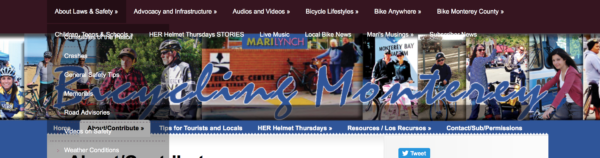
Accessing information by month of publication
You also have the option to access many posts and pages by month, via the Date widget in the sidebar.
To access all PAGES, that is, those tabs that show up directly beneath the Bicycling Monterey banner—some with drop-downs/sub-pages—just click directly on a tab. Each one will take you either to a stand-alone page (for example, the “Contact/Sub/Permissions“) or to a portal page (e.g., the “Resources / Los Recursos” portal), where you can access its sub-pages too.
To avoid the need for people to deal with drop-downs beneath the banner (although they are most often easier to use than those above the banner), care has been taken to make sub-pages easily accessible. How?
When there’s a portal page, included on it are links to every sub-page. That means it’s not necessary to use the sub-page drop-downs unless you prefer to, and find using those drop-downs easy.

About dates
When you use the Date widget, you’re looking for new material created in a particular month, right? 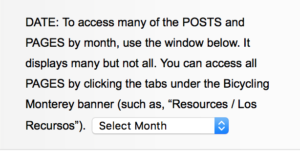
But if I update a post significantly—especially if it has time-sensitive info, like the example post below—my intention going forward will be to renew the date of that post, so it will pop up in the Date widget again, as a new one.
Example:
- The following post about California’s State Route 68, the Monterey-Salinas Highway, was first created years back. Numerous subsequent updates were made to the post, and in June 2017, it was updated again.
- This time, I renewed the date of the post when updating it. That allows more people to notice the post—which includes a time-sensitive request, namely, to respond to a transportation planning survey—if they are checking “June 2017” posts via the Date widget.
Renewing dates will be a little extra work for this webmaster. It will require remembering, then checking the original post date and manually entering a note about that date at the bottom of the post. Why bother? To avoid the mistaken impression that all info in a post with a renewed date is necessarily new.
Sometimes I do take the necessary time to review an entire post when making an update to it, revising all the earlier info wherever appropriate. But with 575+ web pages on the Bicycling Monterey website—and this being a volunteer gig for me since May 2009—it’s just not possible to take time to review every word of a post anytime that any update is made. The effort of adding relevant dates at the bottom of a post as appropriate—not just allowing dates in all cases to be auto-generated by a WordPress robot—reflects Bicycling Monterey’s commitment to providing accurate, reliable content.
Not all updated posts will have their dates renewed.
For example, on June 13, 2017, the following post was updated, with an entry about students at Monte Bella Elementary School, Salinas who were awarded new bicycles. That “Bike to School” post primarily serves to inspire other students and schools, and as an archive of some of the ways Monterey County schools support students in biking. In this case, the date of the post was not renewed when I simply added a June 2017 update.
Bottom line: by renewing the date of updated posts when they have info that is time-sensitive, etc., it will make it possible for you to use the Date widget to check for such updates.
Okay, that’s more than enough conveying info about website changes for me, and chances are for readers too.
Check Bicycling Monterey’s master calendar to find Monterey County biking and bike-related activities.
You may also be interested in the Search and Navigation Tips.
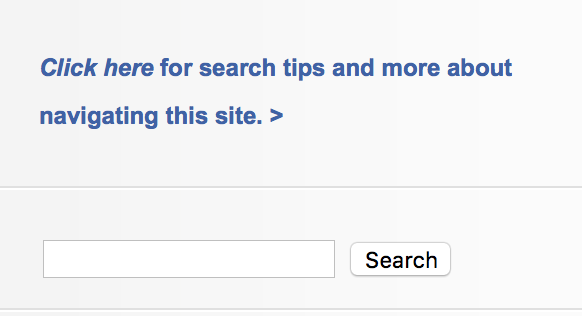
Feel free to phone me with any questions or comments.
This post was published on 13 June 2017. One or more changes last made to this post on 4 February 2020.